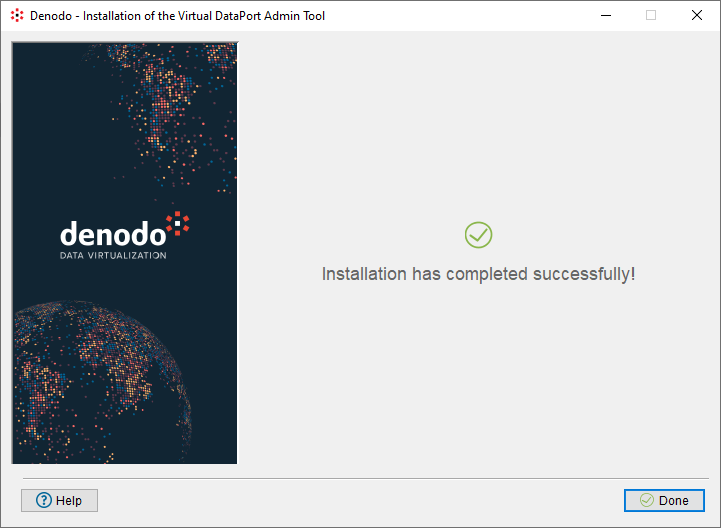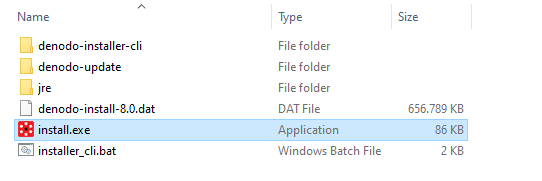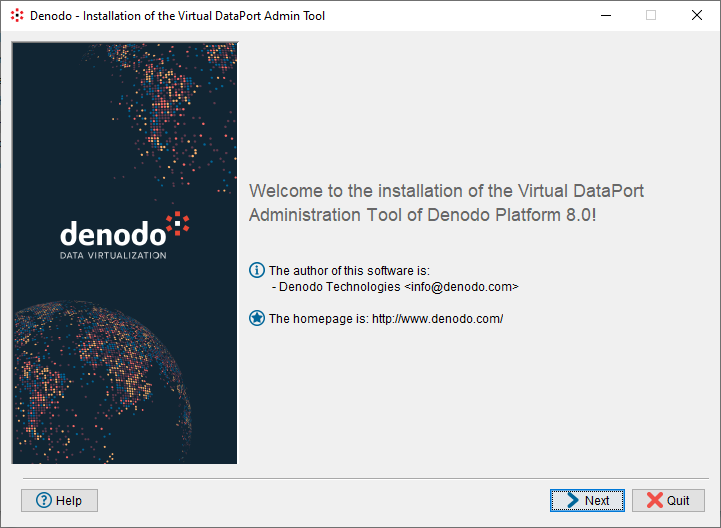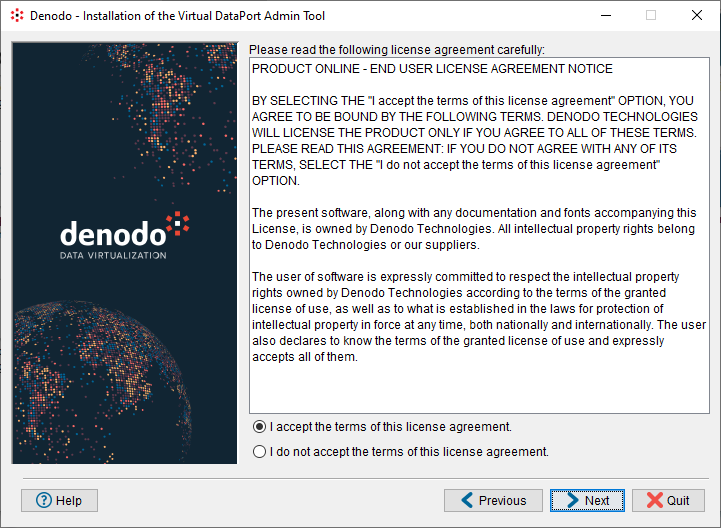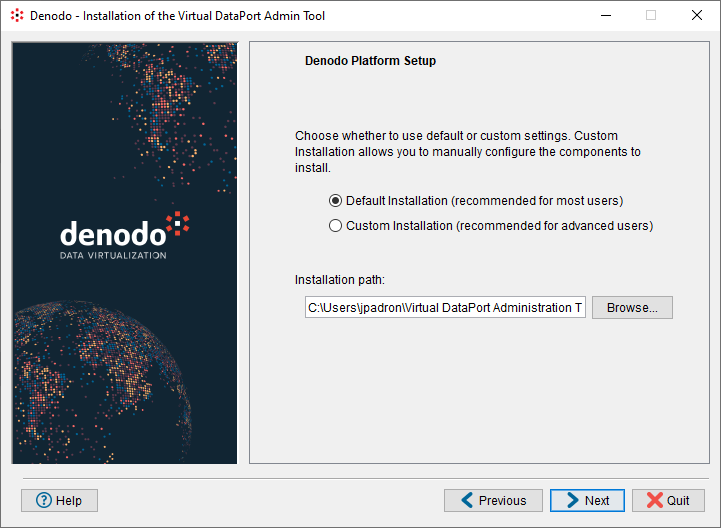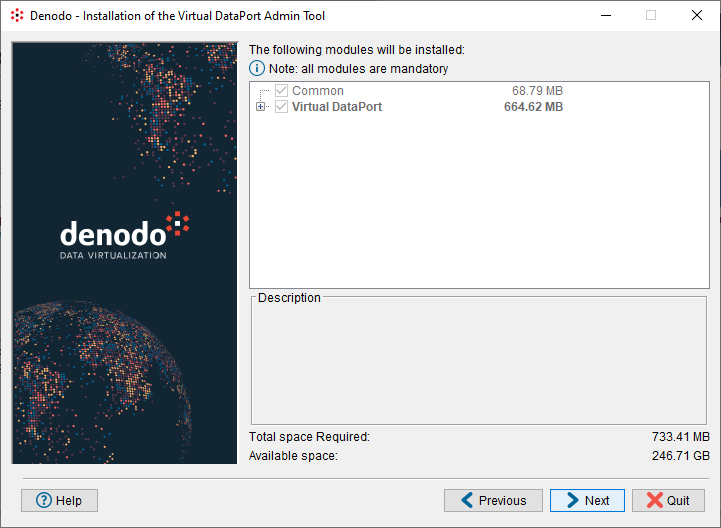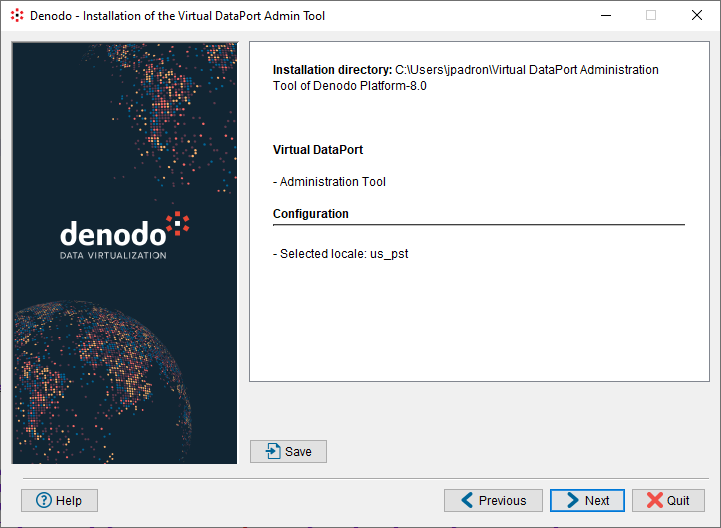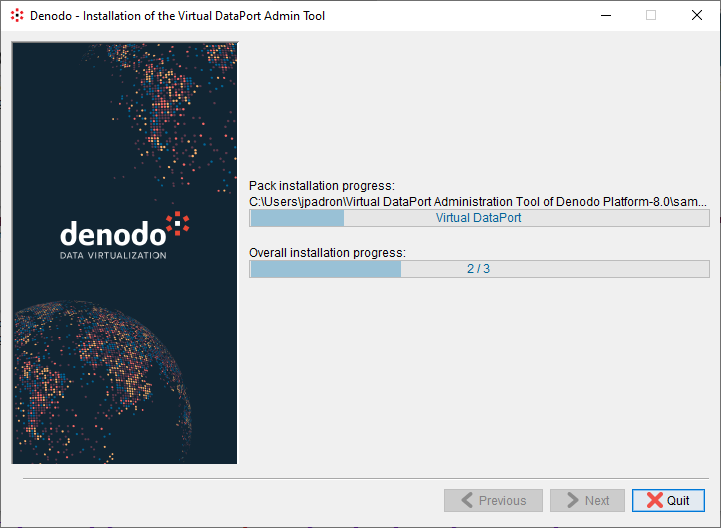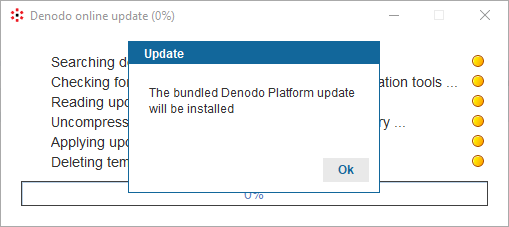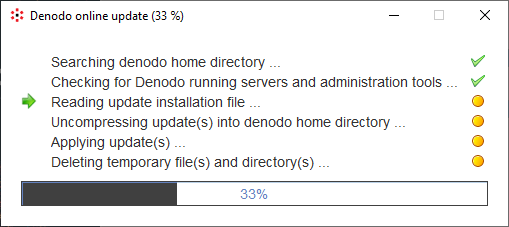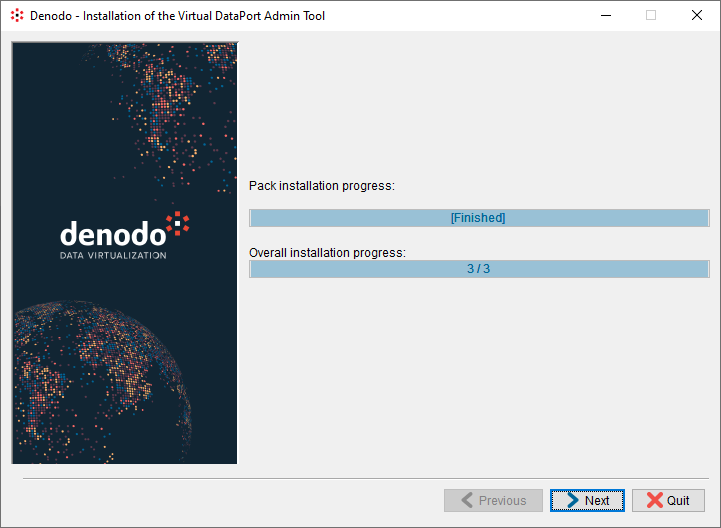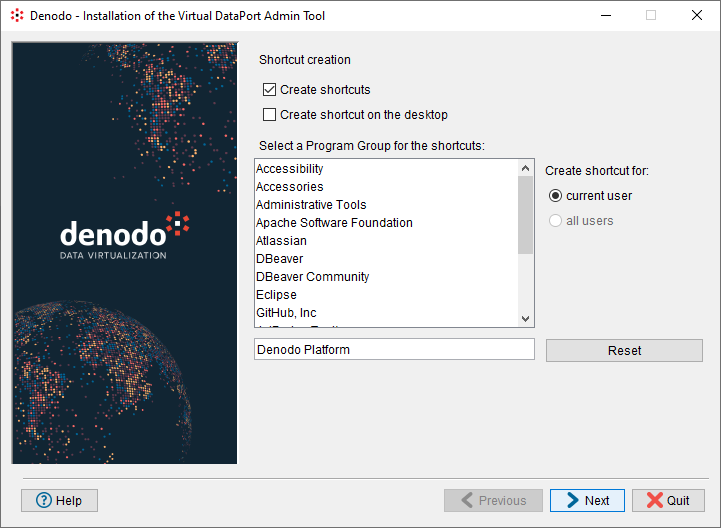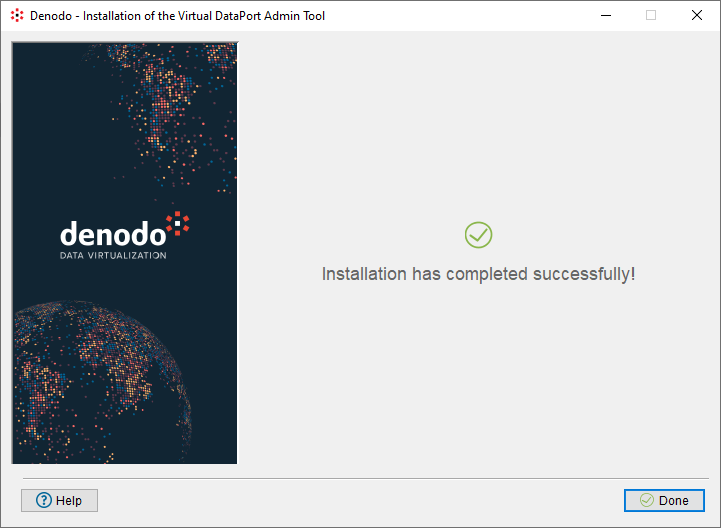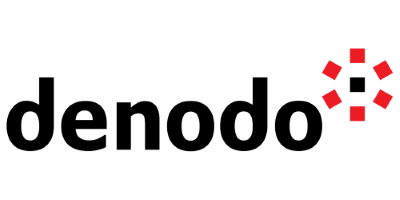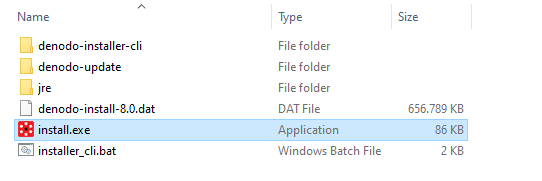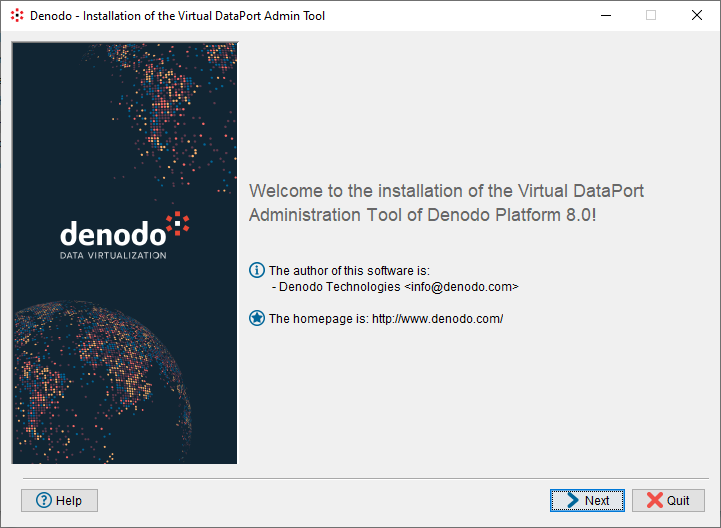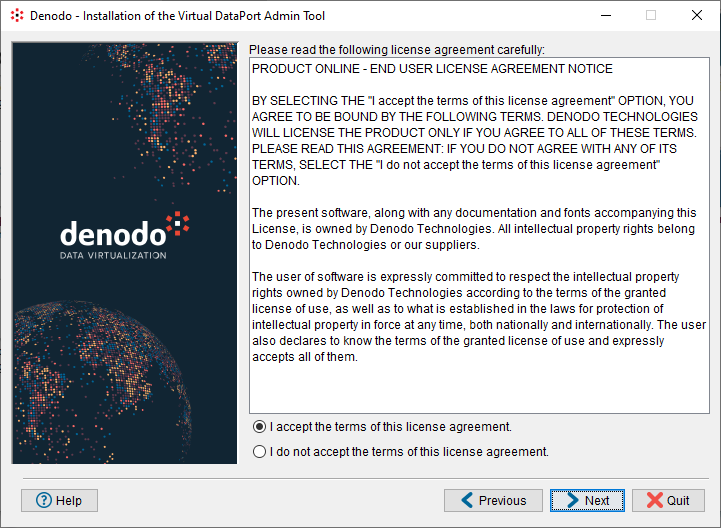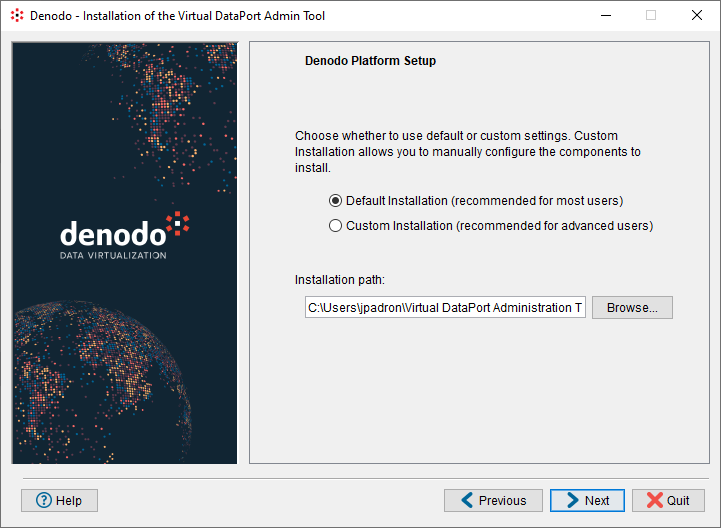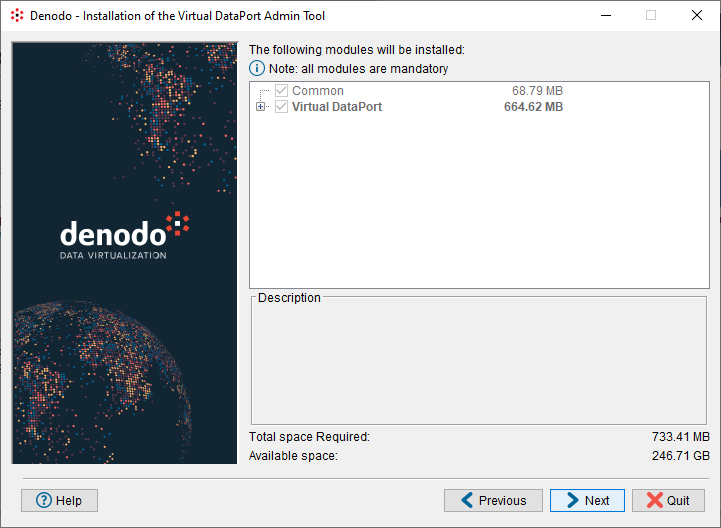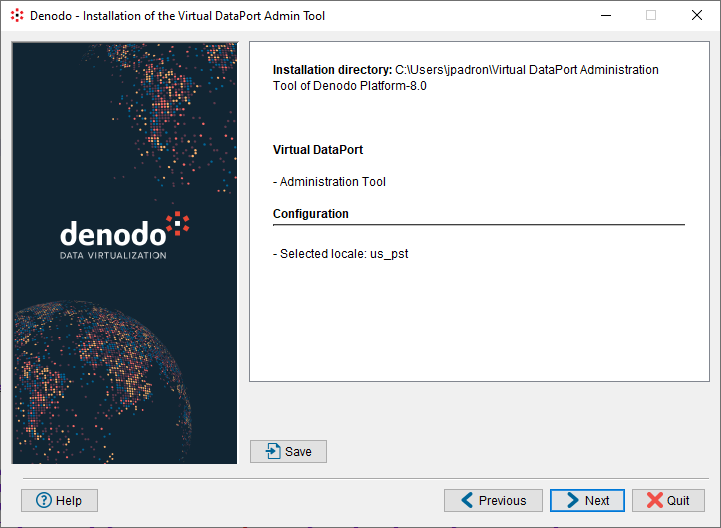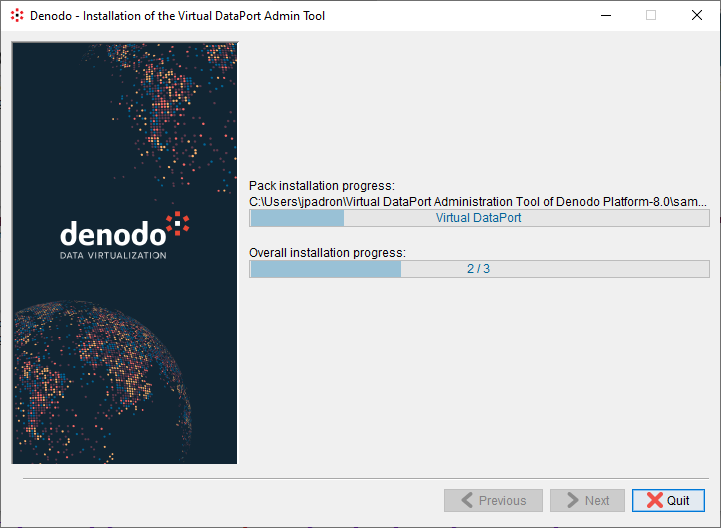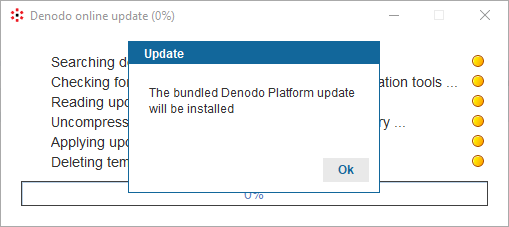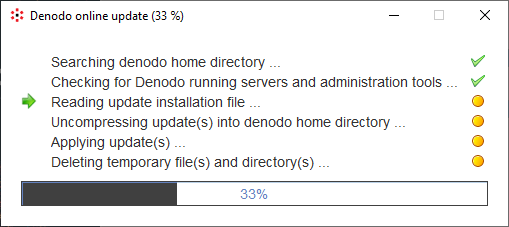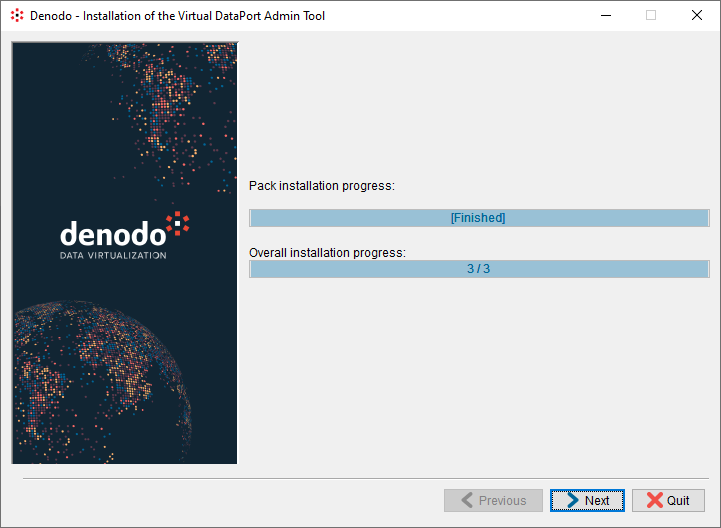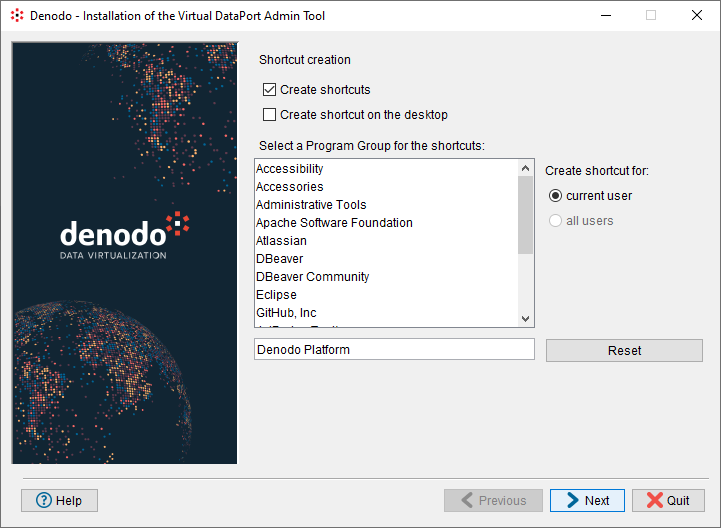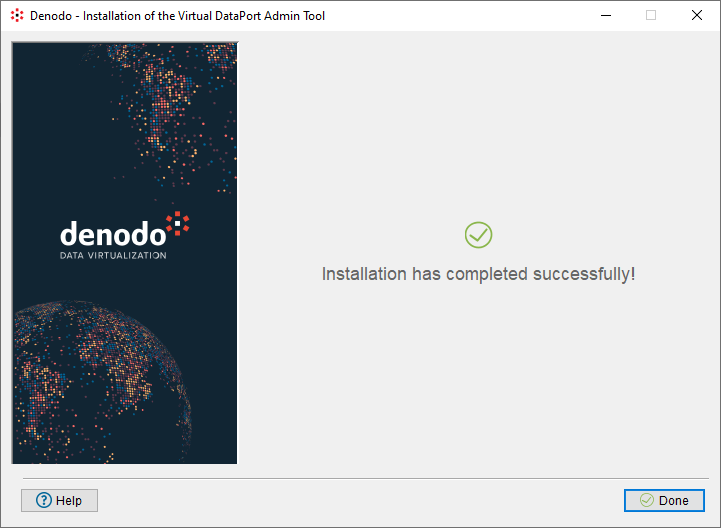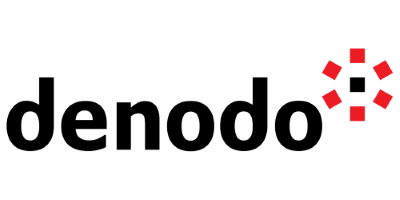
Installing the Denodo VDP Client
Installing the Denodo VDP Client (windows)
- Launch the installer.
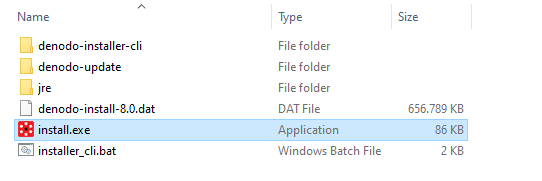
- Click on the "Next" button.
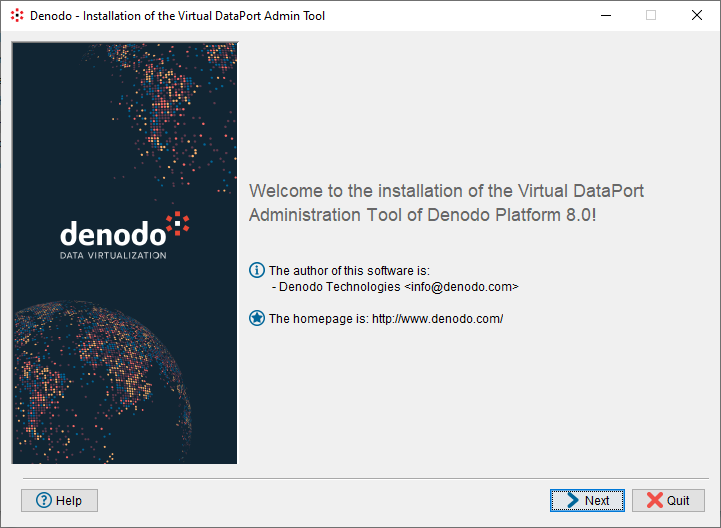
- Read and accept the license agreement.
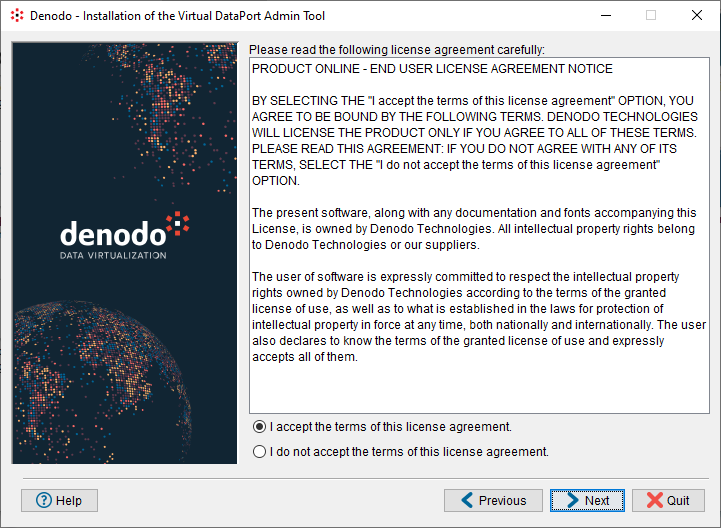
- Select the installation path.
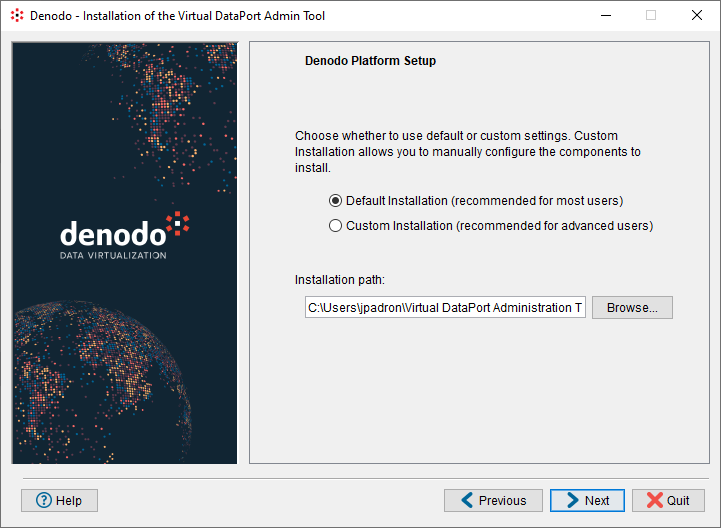
- Click "Next" to accept the selected settings and start the installation process.
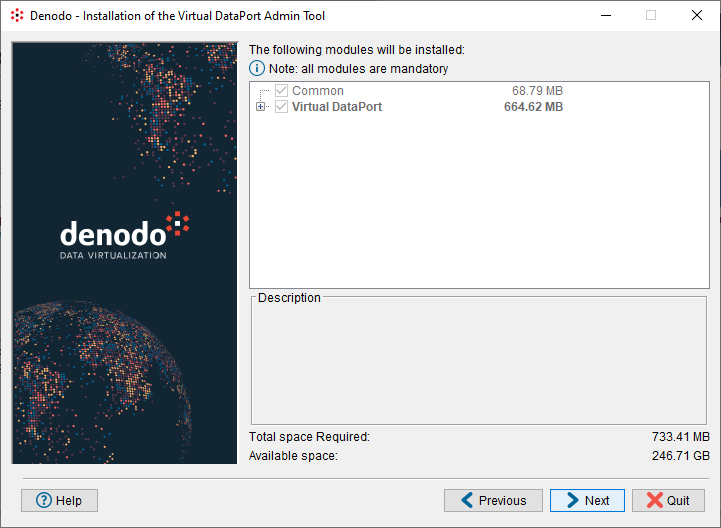
- Confirm pack installation.
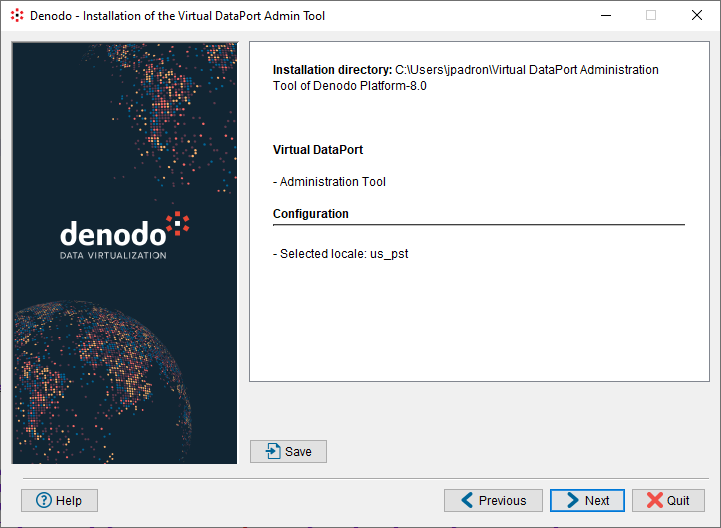
- Wait for pack installation.
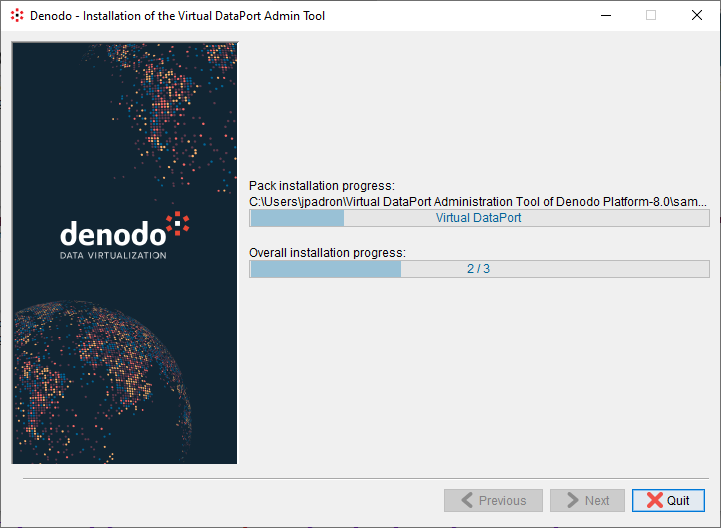
- Accept the update installation if requested.
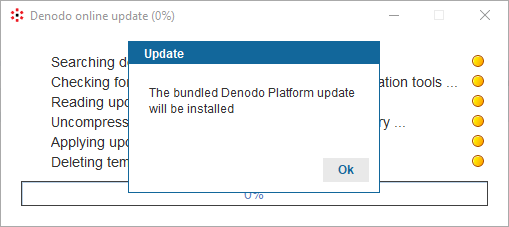
- Wait for update installation.
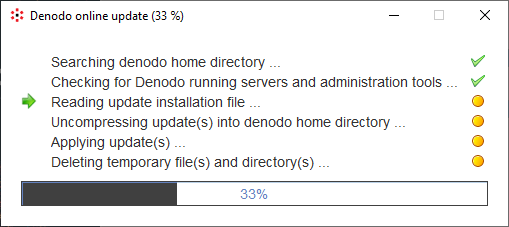
- Once the installation process is complete (you should see the text [Finished] in the progress bar), click "Next" button.
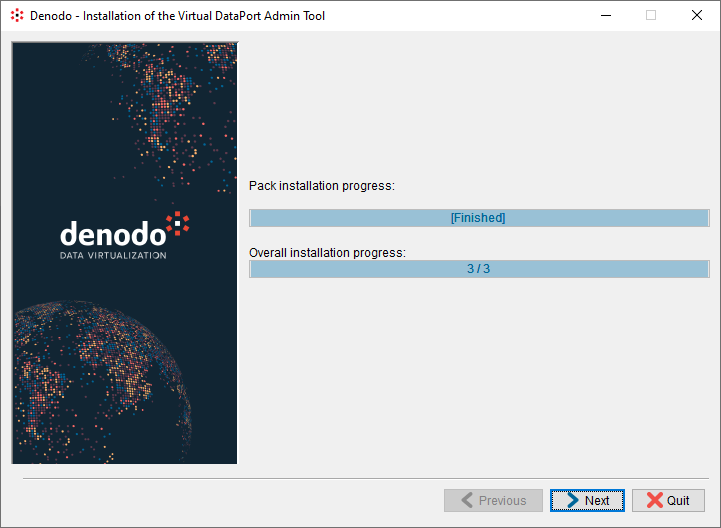
- Click the "Next" button to create shortcuts for the Denodo Platform.
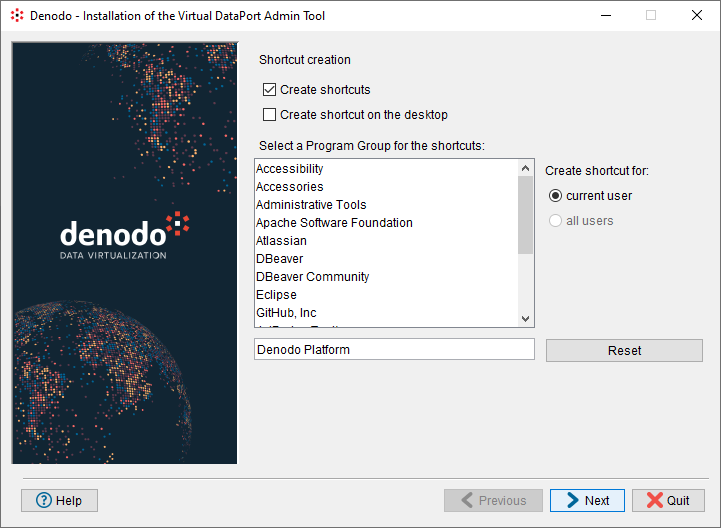
- Click the "Done" button to finish the installation process. Your Denodo Platform client is ready to use!